Scala Packages Hosted With Github
Posted on April 17, 2023If you want Github to host your Scala packages in a public Maven repository, it basically four easy steps. I have an example repo at https://github.com/kyledinh/scala-library, but it’s …
Basically:
- Get token from GitHub
- Apply to SBT settings for SBT plugin
- compile and publish
- Usage package in your other project, add it you your build.sbt
Get token from GitHub
- Generate a token for GitHub, navigate to Settings > Developer Settings > Personal access token > Token (classic) > “Generate new token” button
- Select the permission options
- Select how long this token will be vaild before having to generate a new one
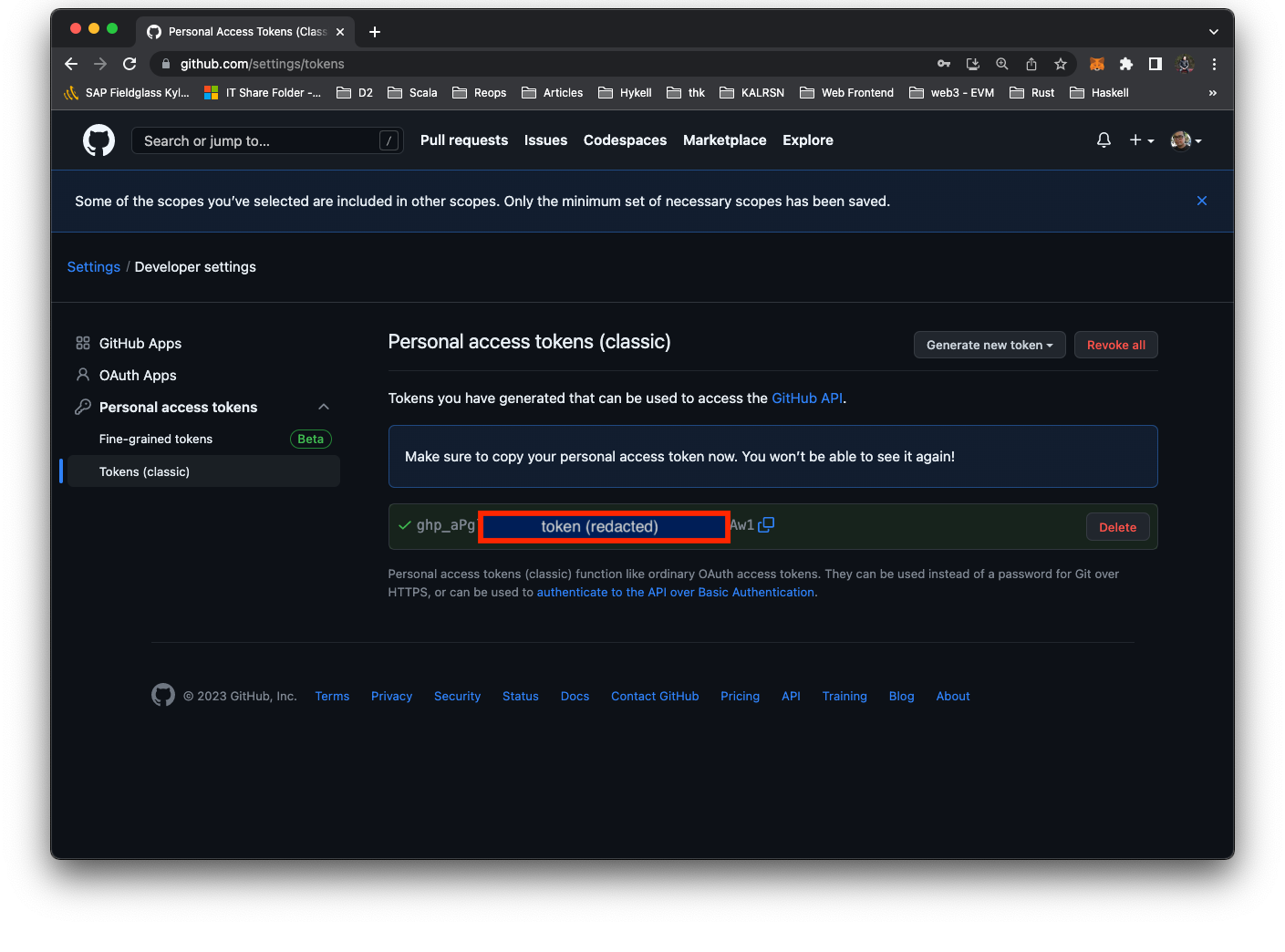
Add GitHub token to your credentials
- Add your new Credentials to this file:
$HOME/.sbt/1.0/github.sbt
credentials +=
Credentials(
"GitHub Package Registry",
"maven.pkg.github.com",
"GITHUB USERNAME",
"GITHUB TOKEN")Install the SBTplugin
- Add SBTplugin to
project/plugins.sbt addSbtPlugin("com.codecommit" % "sbt-github-packages" % "0.5.3")- reference to https://github.com/djspiewak/sbt-github-packages
Publish a package to GitHub Maven
sbtn publish
Use your Scala package in other projects
- build.sbt, use an
externalResolversto look at your package on GitHub
externalResolvers += "ScalaLibrary packages" at "https://maven.pkg.github.com/kyledinh/scala-library"
lazy val root = project
.in(file("."))
.settings(
name := "scala-3-workspace",
version := "0.1.0-SNAPSHOT",
scalaVersion := "3.2.2",
libraryDependencies += "org.scalameta" %% "munit" % "0.7.29" % Test,
libraryDependencies += "com.kyledinh" %% "scala-library_3" % "0.1.0-SNAPSHOT"
)That’s it, Folks!
References
I learned from this article, by Manuel Rodriguez: [https://medium.com/@supermanue/how-to-publish-a-scala-library-in-github-bfb0fa39c1e4](https://medium.com/@supermanue/how-to-publish-a-scala-library-in-github-bfb0fa39c1e4), then updated to the current Scala3, SBT plugin and verison.





